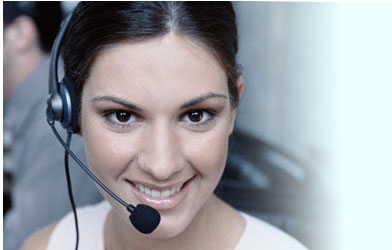 |
|
Microsoft Windows Vista and Our Accounting Software
Our Accounting Software from its inception was created using a Microsoft product.
Why did we do this ?
We did this largely because the majority (at the time of development) of the earths population uses Microsoft Operating Systems, so it was only natural to use a product delivered by Microsoft for our Accounting Software.
Remember with all the negative media microsoft receives from time to time from the general public, you have to admit that the world has changed dramatically and pc's are much easier to use because of microsoft.
I still remember the days of the old dos driven menu systems, and the old dinosaur typing systems which needed the user to perform any number of options to do a single task. We like to think that our world of pc's is so much more because of Windows.
Yes there always seems to be a problem or two, yes in some cases its not a perfect answer, but would you really want to turn the clock back, not me, I'm happy with where we are headed.
A New Installation of our Accounting SoftwareFull Install, NOT an update TaxGst Accounting can be installed on machines using Windows Vista 32 bit Simply download the Accounting Software, then double click on the file with your left mouse button, then follow the prompts to complete the installation. You may want to check out the additional information on the software setup page
|
The
feel of the program will be the same on Microsoft Vista as with XP except
that some of the colors may appear a little
lighter, and some a little brighter, due to
the Vista Setup. |
NOTE:When you first attempt to install the software, Vista may pop up with a box suggesting that the program has not been authorized with Vista. This is a security thing that has been added to Vista. Simply click to accept the installation and continue with the usual prompts.
|
If you are installing an Update PatchAnyone installing an upgrade patch onto vista may experience what appears to be a fault with the upgrade. However we have tested this and it seems to be a simply Microsoft standard protection screen. Once you have downloaded the patch and click to run it, it will usually install in the normal way but may come up at the end with this box:
|
You will see that it states that the program might not have installed correctly. We suspect it says this as Vista wants to be in control of everything and we took control away from it. So all you need to do is click on "This program installed correctly" Basically the install patch is not writing anything to the registry, it is simply copying the tax.mde file contained in the patch over the top of the file on your computer. Because it is only a simply copy process, it appears Vista is not able to handle the simplicity of the process and is looking for more instructions thinking it's missing some. |
Some other Difficulties with Software Installation with Microsoft Vista |
TaxGst has been tested and retested on numerous occasions, and is compatible with Windows Vista with no installation or running issues. |
From time to time we have come across issues with installation and downloads. Clients have reported that the software will run and hits a blank screen with an error message. The software may also download and then pause during the installation informing that the software is corrupt. |
So far in 100% of cases it has been as a result of the Vista Software, usually a security issue. There has been the occurrences of clients independent security software interrupting the installation or download... We do not like to point the finger, we could say the team at Vista needs to take a serious look at their product... But with all software, there are problems. |
I for one would not want to return to the days of the menu systems and the old Dos Operations. Windows has truly changed the world of personal computers... As I come from the old days of Dos, and see all the problems as each new operating system comes on the market I always wait 12-24 months before I purchase any new system. This way I wait for the general public to spit the dummy and reap the rewards of the second or third series of the operating system, this way I always end up with a stable and workable environment. |
So with that said, if you have any difficulties with the installation of the TaxGst Software on Vista, it has to date always been something special with the Vista Software.. We understand that if you are new to TaxGst, then you will most likely say, shove your trial... but if you are one of our clients, and you have upgraded to Vista, then we ask that you be patient with the Vista Software, and look to the Security Settings, as this is usually the area that causes most concern according to our existing clients. |
Microsoft, Windows and Vista are all Trademarks of the Microsoft Corporation and are hereby acknowledged
