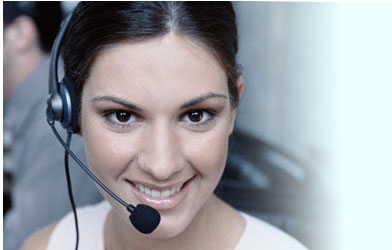 |
|
GST - Goods and Services Tax
We need to illustrate up front that the default settings for Sales Tax is at a rate of 10% which is the current amount applicable for Goods and Services Tax in Australia (as at 2008), and that the name given to the Sales Tax by default is GST.
Obviously all our individual fine countries can't all exist with the same Percentage RATE or NAME given to the Sales Tax. Some Countries such as Canada and Australia call it GST (Goods and Services Tax), New Zealand calls it GST, Some parts of Canada have an extra component of Sales Tax called Hst or Pst, Some countries use what is know as Value Added Tax (Vat), the list goes on and on.
It is also obvious that the rates of this little government cash cow can be changed at any time to suit the whim of those in office.
More information and a sample of our Sales Tax Summary Sheet can be viewed here
If required you can change the default settings for the Sales Tax by following the instructions below.
Although you have opportunity to change the rate for each individual transaction as you enter them into the system, it really is a huge pain in the butt which can be resolved by simply changing the default settings..
It is a very easy and simple process which should be relatively painless.
Changing the Rate of the Sales Tax:
This is very easy to achieve, so I will quickly talk you through the process, it only has a few steps
-
Click "Setup" on the Main Screen
-
Click "Change Default Rate of Sales Tax"
-
Enter the New Percentage Rate
-
Click "OK"
That's it, that's all you need to do to have the default settings changed.
You can also change the Name of the Sales Tax:
-
Click "Setup" on the Main Screen
-
Click "Change Name of Sales Tax"
-
Enter the new Name - You have up to 3 Letters.. ie. GST, VAT, HST
-
Click "OK"
That's it, nothing more to do. This will change the look on the primary screens, but may not effect the look of some of the help screens. Your printed reports and invoices etc, will now show this name also.
Flexibility with Sales Tax Options
We understand that some countries may have different rates of tax on certain individual items that differ from the Main Rate of Sales Tax
We suggest that you set the most common percentage rate of sales tax as the default rate, and then manually insert the applicable rate for the individual items that differ from this rate as you carry out those transactions.
Also If you for example purchase an item that does not have sales tax included (is sales tax exempt) then you can enter the item into the amount column without applying any sales tax, leaving the Sales Tax Column with a Zero Sum Amount (0.00)
The system will take care of the rest for you. The sales tax report will print showing that no sales tax was included for x amount.
Any amounts entered in either the income and expense screens showing a zero amount against the sales tax columns, will automatically be shown on the sales tax report as totals of amounts where sales tax was not included in the price.
simple and easy to understand = yet another first for TaxGst
Rates of Sales Tax
It is doubtful that any subcontractor or small business would not be aware of the rates of sales tax which apply in your country, but if you are not sure and you need further information we strongly suggest you seek professional advice.
These links may be of help (obviously as our client base grows your country may not yet be included):
| Australian Taxation Department - ATO | New Zealand - Inland Revenue - IRD |
| American Internal Revenue Service - IRS | UK - HM Revenue & Customs - HMRC |
| Canada Revenue Agency - CRA | South African Revenue Service SARS |
| Department of Revenue - India |